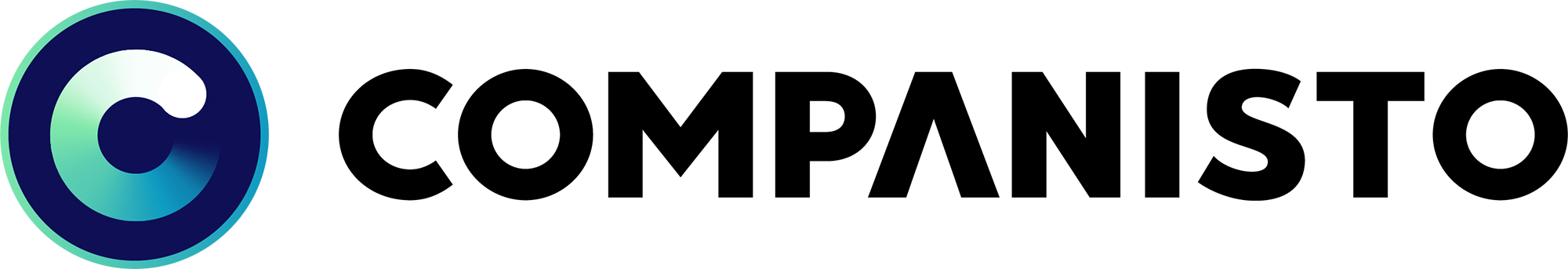- Software
Assessment hub
All your assessments inone place
360 reviews
Personal, customizable,scalable
Talent analytics
Potential-based people development
Role management
Intelligent roles and career paths
Team dynamics
Lead peoplestrengths-based
Recruiting
Match talent to skill, culture and team fit
Health & prevention
Boost wellbeing & resilience in the organization
Product updates
Discover new product features
Support
Our support team is happy to help you
bluquist evo
Your personal human potential assistant
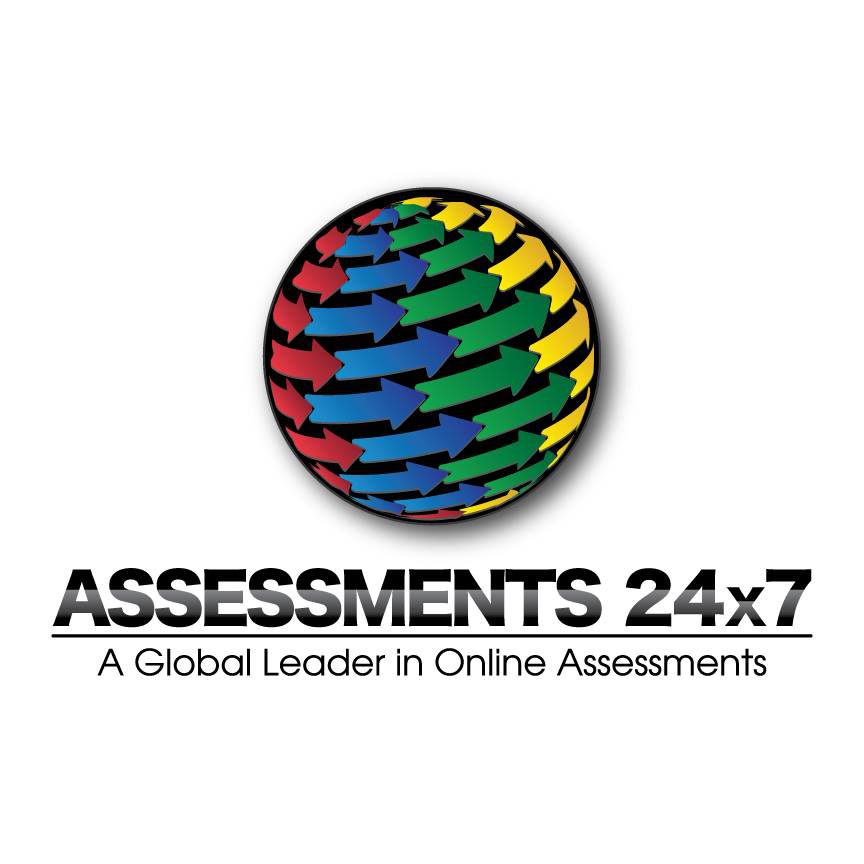

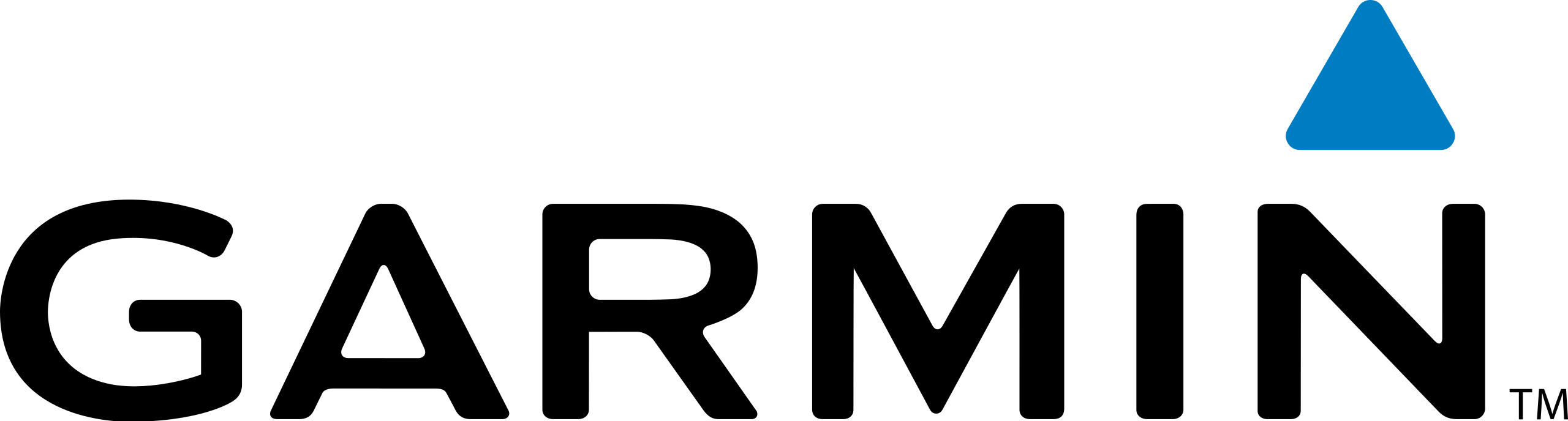


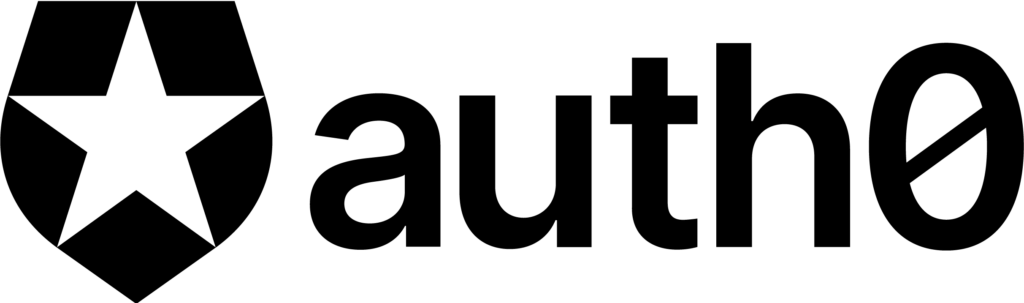

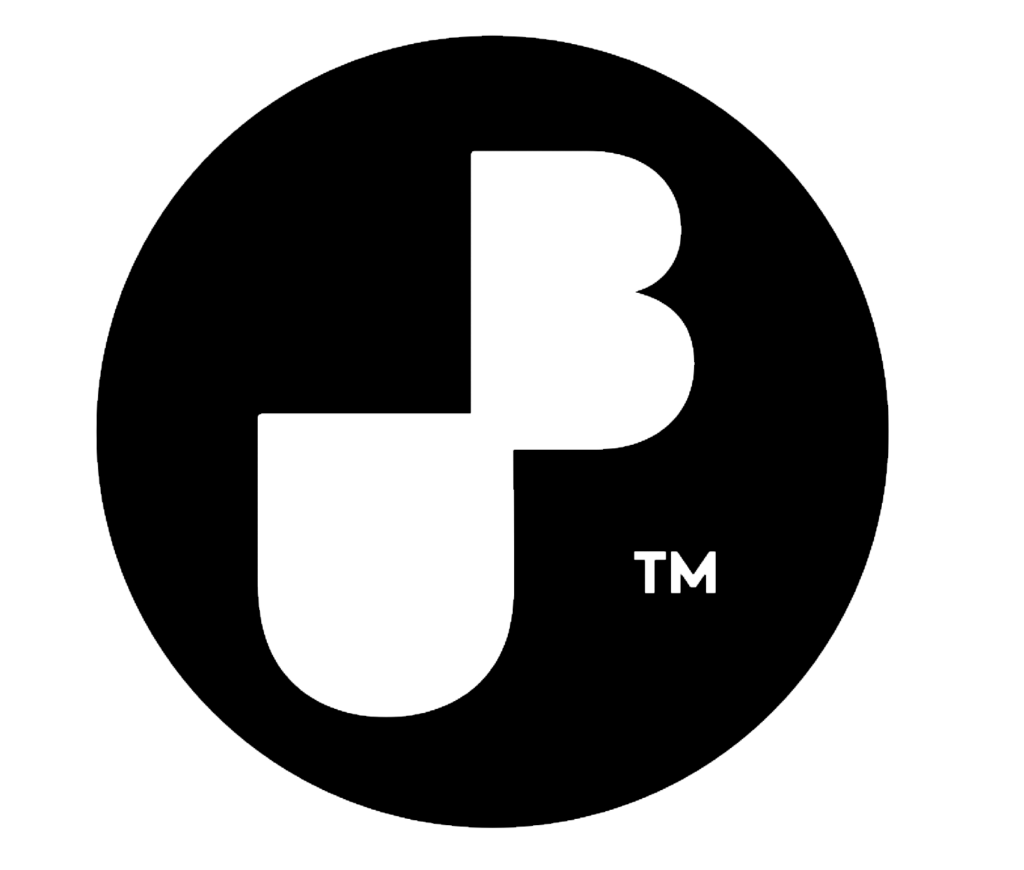
Our enterprise-ready assessments & business integrations.
Talk to us for custom HRM integrations! - Expertise
Expert services
Complementary psychometric & consulting services
Research & knowledge
Comprehensive industry insights
Technologies
Our set of core technologies
- Company
- |
- Pricing
- Contact
-
 EN
EN
Product updates
Version 24.2 (Release 07/2024)
Version 24.2 launches with a suite of powerful new features and improvements designed to elevate your experience with bluquist. This release brings you greater flexibility in managing assessments, better profile management, enhanced reporting capabilities, and faster performance. Key highlights include:
- Manual Recurring Assessments: Trigger user-specific re-evaluations on demand, perfect for straightforward individual reassessments without the need for a fixed schedule.
- Resetting Assessments Made a mistake? No problem! Reset an ongoing assessment, delete the current results, and retake it whenever needed.
- Editing Peers: Invited the wrong peer or need to make a change? Easily fix these issues in your 360° assessments by editing the peers involved.
- New Employee Profile: Discover our revamped employee profile page, offering more detailed information per assessment and improved overall readability, making it easier to get the insights you need.
- Attachments For Employees: Attach additional information to employee profiles, just like you do with candidate profiles, making it easier to keep all relevant details in one place.
- Sharing Protected Results: When necessary, include health & well-being results in your profile share links, which are, of course, password protected to ensure your data remains secure.
- New Custom Report Blocks: Add user-editable personal notes and bipolar scales to your custom assessment reports for better visualization of tendencies with opposing outcomes.
- Performance Improvements: Enjoy faster search results for large user bases, reducing wait times and making your workflow smoother. We are continuing to work on optimizing performance in other areas as well.
Version 24.1 (Release 04/2024)
With bluquist release v24.1 we extend the capabilities of our assessment engine, to be able to quickly build custom reports for your own assessments. We can now build extensive assessment reports that are tailored to your needs, with different visualizations and content that adapts to your assessment results. Release highlights include:
- Custom Reports: Add fully customizable reports to your own 360 or self-assessments.
- Assessment Calculation: Additional configuration options for assessment calculations
Version 23.6 (Release 04/2024)
Version 23.6 unveils an exciting new addition to our suite of measurement tools: Surveys. This feature opens up new avenues for gathering insights swiftly and efficiently. Key highlights include:
- Introducing Surveys: Create surveys effortlessly with our intuitive survey builder, supporting various question types and multi-language questionnaires.
- Flexible Data Collection: Collect survey data directly within Bluquist, invite external participants via email, or share open participation links for broader engagement.
- Real-time Visual Insights: Witness your survey results unfold in real-time, empowering you with immediate feedback as data streams in.
- Iterative Survey Analysis: Perform multiple iterations of the same survey, observing insights evolve over time to inform strategic decisions.
- Enhanced Configuration and Management: Benefit from advanced configuration options for 360 assessments, tailoring the experience to your specific needs.
- Heightened Security: Safeguard your Bluquist accounts with the option to enforce two-factor authentication, ensuring the utmost security for your data.
Version 23.5 (Release 01/2024)
In version 23.5 we’re introducing granular support for recurring assessments, revolutionizing the way you plan and execute assessments. Key highlights include:
- Recurring Assessment Capabilities: Seamlessly create assessments that can be performed repeatedly, tailored precisely to your organizational needs.
- Detailed Assessment History: Access a comprehensive history of assessments completed multiple times within your personal profile, providing invaluable insights into developmental progress.
- Company-wide Aggregated Results: Gain a holistic understanding of your company’s skills, values, and performance with aggregated results, illuminating both strengths and areas for development.
Version 21.7 (Release 01/2022)
With this release we have created the possibility for you to integrate individual assessments and thus enable:
New user group for candidates:
- the mapping of individual competence models in the context of employee development
- the use of individual competence models for the creation of role profiles incl. matching functionality
- the use of individual assessments in the recruiting module (vacancies and candidate matching)
- the use of individual assessments in the team management module
For the integration of individual assessments in your instance, please contact sales@bluquist.com. If required, we are also happy to support you in developing your own competency models and associated assessments.
Other new features in this release:
- Individual branding: You can upload your individual company logo in the settings (this will then be displayed in your instance and in e-mail dialogs)
- Export of result charts: Export single result diagrams from user profiles as graphics to add them to your presentations or documents afterwards
- Document upload and links to candidate profiles: Add any documents or links to candidate profiles
- Define standard assessments: Assessments defined as default are automatically preselected upon invitation (can be individually deactivated)
- Individualized user invitations with sender: When inviting users, the name of the inviting user as well as the name of the instance is automatically added to the email
- Selection of job families in role management: Assign your created roles to a job family
- Advanced formatting options for role description: For improved structure of your role descriptions
Version 21.6 (Release 11/2021)
Our biggest release to date comes with numerous features that make recruiting with bluquist even easier. You can look forward to the following new features:
New user group for candidates:
- Candidates can be invited in the same way as employees and assigned to specific assessments.
- including extended metadata, such as age, gender, place of residence, nationality, industry experience, job requirements and motivation
- Specific onboarding flow for candidates
- Sharing of profiles via sharing link (incl. role fit)
- Assignment of candidates to vacancies
Note: The assignment of users to user groups can be changed via Settings / User Management.
Vacancy management
- Easy creation and management of vacancies based on roles
- Comprehensive description of vacancies via framework data such as salary range, location / remote share, type of employment
- Easy assignment and comparison of candidates including matching scores and comparison charts with reference profile data
- Link to team module for better overview of vacancies in your teams
- Management of vacancy status (open, filled, archived)
- Easy editing, duplication and deletion of vacancies
- Sharing of vacancies via sharing link incl. anonymization option
Improved dialog for removing roles
- Roles assigned via team management can be removed more easily
Refined career levels
- The career levels Professional, Experienced, Expert, Manager, Executive are now available for selection
Easy access to the Help Center
- Help center directly accessible via dialog icon
Version 21.5.1 (Release 07/2021)
Improved search function:
- Search for additional attributes possible
- Improved handling of search functions (caching of search parameters)
Share function for user profiles:
- Profiles, e.g. of candidates can be shared securely (and anonymized if desired) via links and can be accessed without a platform account
- Employees can share their profile
Improved presentation of assessment results (psychological potential):
- Improved classification of results
- Individual recommendations according to the results
Simplified profile deletion:
- Users can quickly and easily delete their profile themselves and have increased control over their data
Roles view in employee profile:
- Assigned roles can now be viewed in the context of the employee profile
Link to Help Center:
- Users can access help via Help Center (link in Settings section)
All updates are summarized in this video:
Version 21.4.0 (Release 04/2021)
New and comprehensive team management incl.:
- Easy team creation
- Easy team staffing with employees and roles (to plan team staffing)
- Comprehensive team profile that aggregates assessment data of all employees and allows easy comparisons of personality, motivation, skills & preferences (ideal for staffing considerations, team development & coaching)
- Simple entry of team details via text editor
Further development of wellbeing tracking, incl.:
- Extension of the individual wellbeing tracker by week view
- Revised calculation of the 7-Day-Wellbeing-Index (only available after at least 5 entries)
- Automatic sending of a weekly wellbeing report via email (configurable by administrators in the organization settings)
Other improvements, such as:
- New sorting of RMP motives in the employee profile (according to intensity of expression).
- Improved dialog for inviting employees
- Direct link in email notifications to message settings
- More gender-conform language (e.g. “employees”)
- Numerous bug fixes and performance improvements